Description
Inside Canva Basics, you’ll find clear, step-by-step instructions with visual examples that walk you through Canva’s main tools and features.
Learn how to format text, photos, and design elements neatly, make the most of grids, frames, and transparency, and pick up time-saving techniques such as cloning pages and using grid view.
The guide also introduces more advanced features, such as merging templates, helping you work smarter and gain confidence with Canva from your very first project.
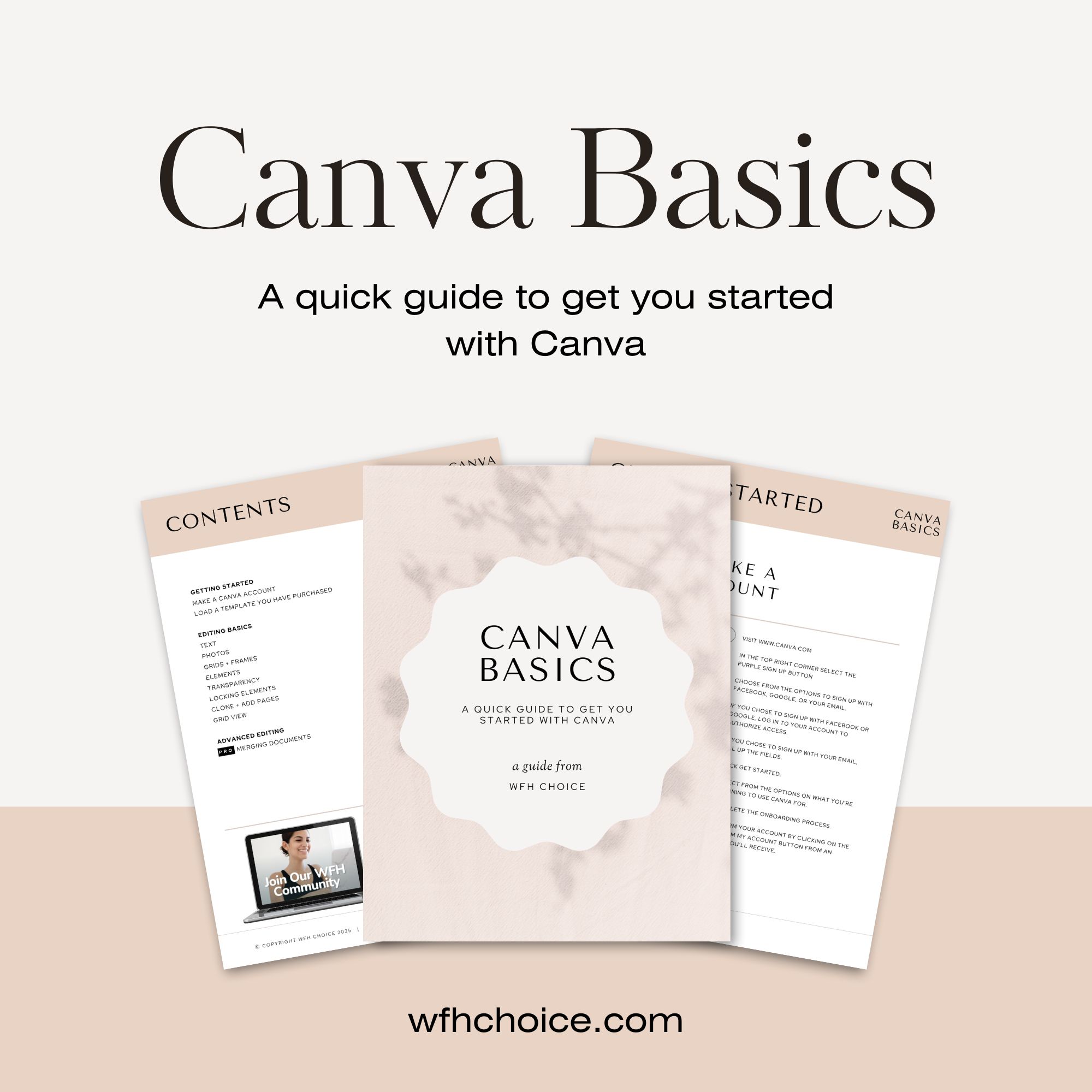


Reviews
There are no reviews yet.